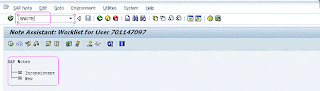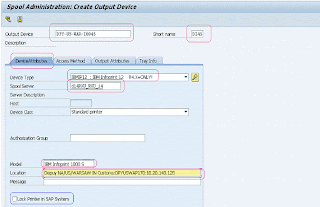Execute S-note Command to implement snote.
Click on the below specified symbol to download SAP note
Now below screen will be appeared, give the note number below.
Now Double click on below
Load the Note as shown above
Click Yes to continue to Confirm , and press continue
Note : Here it will prompt for local Workbench request, y because this is Sandbox and not connected with other systems in the landscape, so you should create a new request
Give your own description, to recognize your request and Continue.
Continue to generate Transport Request.
Go to SAP NOTE set processing status
è Continue
Select The Option Completed
After that GOTO SAP NOTE Browser and check the implemetation status
Now you can see below the Implementation status " Completely Implemented "